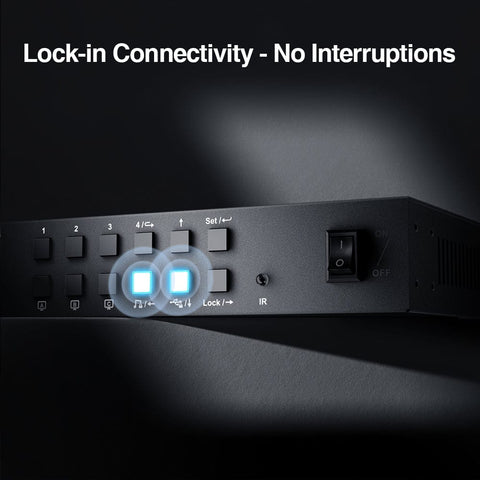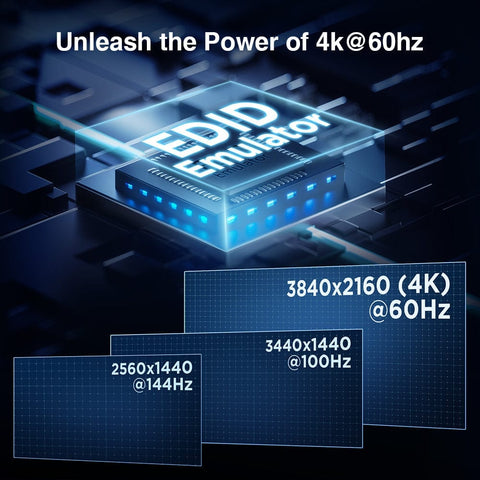Introduction
Elevating Multi-Screen Workflows
The TESmart Triple-screen KVM Switch HKS403-P23 offers exceptional multi-screen management capabilities, ushering multi-screen workflows into new realms. This switch allows users to seamlessly switch and control up to four computers while sharing three displays. This not only boosts productivity but also maintains work comfort. Various professional fields can enhance different aspects of their work experience with the assistance of the TESmart triple-screen KVM switch.
For IT Engineers
IT engineers often need to manage multiple servers or virtual machines simultaneously. The TESmart triple-screen KVM switch provides them with powerful tools to easily switch between servers on different screens, monitor system performance in real-time, and perform necessary maintenance. This significantly enhances their work, ensuring smooth network operation. It not only improves operational convenience but also allows IT engineers to respond quickly to issues and monitor server performance in real-time. Server performance monitoring is one of the core tasks in the IT field. TESmart's switching solution allows engineers to view server performance metrics, including CPU usage, memory utilization, and network traffic, on one screen. They can gain immediate insights into server status and swiftly detect and resolve issues. Maintenance and troubleshooting are essential tasks in the IT sector. The TESmart triple-screen KVM switch offers convenient maintenance tools. Engineers can remotely access different servers on one screen, perform updates, install patches, and troubleshoot. This saves time and effort, improving efficiency.
For Designers
TESmart's switch offers designers a multi-screen creative space, allowing them to work on multiple design projects simultaneously across different screens. This means they can allocate different image design software and effect display windows to different screens for more comprehensive review and editing of each project. The TESmart triple-screen KVM switch supports high resolutions, including 3840x2160 (4K) @60hz, 3440x1440@100hz, and 2560x1440@144hz. It also supports 3D, HDR, HDCP, and Dolby Vision, meaning designers can view and edit their work on high-quality screens, better presenting details and colors. Designers can have a better grasp of the overall visual effects, enhancing design consistency and coordination. It allows designers to simultaneously view and edit multiple design projects, enabling them to make wiser decisions by comparing different design versions in real-time. Without the need to switch between monitors or workspaces constantly, they can make adjustments and optimizations more swiftly, boosting work efficiency.
For Financial Analysts
Financial analysts need to monitor market data, financial indicators, and portfolios in real-time, and the TESmart triple-screen KVM switch provides them with a powerful market monitoring tool. This switch allows financial analysts to distribute multiple market data sources to different screens, simultaneously observing the performance of various financial instruments. This means they can monitor stock prices, exchange rates, indices, and other market data in real-time, as well as portfolio performance. This multi-screen monitoring enables them to have a more comprehensive understanding of market dynamics and make quick decisions. TESmart's switching solution is equipped with an EDID emulator in each input port, ensuring that the computers always have the correct display information. This improves the efficiency of financial analysts. They no longer need to switch monitors or computers repeatedly and can focus on market monitoring and data analysis.
For Audio and Video Editors
Audio and video editors need to handle multiple tasks such as video editing, audio mixing, and graphic design simultaneously, and TESmart's switch, the HKS403-P23, has become their invaluable assistant. This switch allows them to allocate different editing tools to different displays, enabling multitasking and improving work efficiency and work quality. The TESmart triple-screen KVM switch HKS403-P23 provides audio and video editors with the convenience of multitasking. They can assign video editing software, audio mixing tools, and graphic design applications to different displays, working on multiple editing tasks simultaneously. This enables them to coordinate different aspects of creative work more effectively, enhancing the overall quality of their work. TESmart's switching solution has added integrated microphone and left/right audio output functions, enriching audio and video editors' creative tools. The addition of a microphone allows them to record voiceovers and annotations, which is highly beneficial for video production and educational projects. Left/right audio output provides more sound options, enhancing the diversity of audio creation.
Advantages in Gaming
For esports players, the TESmart triple-screen KVM switch offers significant value. It provides a smoother gaming experience, multitasking management, and quick switching capabilities. By connecting multiple computers to a single display, you can easily manage gaming, chat applications, and other tasks, standing out in competitive gaming.
Smooth Gaming Visuals
TESmart's high-performance KVM switch, the HKS403-P23, offers a smooth gaming experience, allowing esports players to fully appreciate the importance of each frame. This smooth experience is attributed to the product's outstanding performance and notable display features, including support for high resolutions on three displays such as 3840x2160 (4K) @60Hz, 3440x1440@100Hz, and 2560x1440@144Hz. In esports, every frame can determine victory or defeat, and the TESmart KVM switch ensures seamless screen switching between different computers with no delays. This means you can enjoy games without worrying about screen stuttering or delays. TESmart's KVM switch supports 3D, HDR, HDCP, and Dolby Vision, providing esports players with excellent visual effects and gaming performance.
Multitasking Management
By using a single set of keyboard, mouse, and three displays, you can connect up to four desktop computers or laptops simultaneously. This multi-device connection method means you can manage tasks such as gaming, chatting, and real-time streaming on the same display without constantly switching devices, thus improving efficiency. Furthermore, the HKS403-P23 comes with three lockable USB 3.0 channels for easy sharing of external devices like flash drives or external hard drives. This makes data transfer more convenient. Additionally, the product integrates a microphone and left/right audio output, providing esports players with a perfect sound experience. Esports players often need to perform multiple tasks simultaneously, such as monitoring chat applications and real-time streaming to maintain their competitive edge. The TESmart KVM switch makes this easier.
Quick Switching Functionality
In intense gaming, time is crucial for victory. The TESmart KVM switch offers three advanced switching modes: keyboard hotkeys, infrared remote control, and front panel buttons. Using keyboard hotkeys, you can easily switch between different computers while in the game without leaving the gaming interface. This significantly improves response time, allowing you to react quickly to changes and challenges in the game. Moreover, the TESmart KVM switch comes with an infrared remote control, enabling you to switch from a comfortable position without moving. Most importantly, each input port is equipped with an EDID emulator, ensuring that the computers always have the correct display information. This ensures the consistency and clarity of the game screen, keeping you competitive in esports.
Technical Specifications Highlights
High-Resolution Support: TESmart's triple-screen switch, the HKS403-P23, supports various high resolutions, including 4K@60Hz, 3440x1440@100Hz, and 2560x1440@144Hz. This ensures unparalleled visual experiences in multi-screen environments, whether watching high-definition videos, engaging in graphic design, or gaming, you can expect clear images and smooth animations.
Outstanding Stability and Performance: The HKS403-P23 boasts excellent stability and performance with an extremely short response time, ensuring users can quickly switch between and operate different computers. It delivers outstanding performance in both professional applications and entertainment.
Multiple Connection Options: TESmart's switching solution provides multiple connection options, including three USB 3.0 ports (including one USB-C), with two available for charging. Additionally, a LAN port through RJ45 ensures stable network connections for all four computers, with speeds up to 100 Mbps. This provides users with more connectivity and expansion options.
EDID Emulator: The EDID emulator in each input port ensures that the computers always have the correct display information. This is crucial when switching between multiple computers, avoiding display information inconsistencies and ensuring smooth work.
Privacy and Convenience Features: TESmart's Triple Monitor KVM Switch, HKS403-P23, also offers a one-button KVM lock function to protect private information. Additionally, it comes with audio output pause and LCD screen brightness reduction features, providing extra convenience and privacy protection.
User Testimonials
Thousands of users have benefited from the TESmart triple-screen KVM switch. They have shared their experiences and how they have gained tremendous convenience from this product. These testimonials fully demonstrate the practicality and performance of the TESmart triple-screen KVM switch.
User A: TESmart's triple-screen KVM switch has brought a revolutionary upgrade to my multi-screen workflow. I can easily switch between different screens and manage multiple computers, greatly improving my work efficiency. This switch has become an indispensable tool in my work.
User B: As an esports player, TESmart's switching solution provides me with a smoother gaming experience. Multitasking management and quick switching capabilities allow me to excel in competitive gaming without the hassle of cumbersome cables and devices. The TESmart triple-screen KVM switch makes me stand out in esports gaming.
User C: As an audio and video editor, TESmart's switching solution has positively impacted my creative efficiency. It integrates a microphone and audio output functions, which are very practical for me. Additionally, the LCD visual display makes the switching process more convenient, allowing me to focus more on audio and video editing work. TESmart's product has become my reliable partner, providing me with more convenience and efficiency in my work.
These user testimonials clearly demonstrate the practical applications of the TESmart triple-screen KVM switch in multi-screen work and gaming, providing users with outstanding convenience and performance. Whether improving work efficiency or excelling in competitive gaming, TESmart's products have received consistent praise from users.
Quick Setup
TESmart's HKS403-P23 triple-screen KVM switch offers a very simple operation, from unpacking to installation and switching, which can be easily done without specialized skills.
Packaging: The packaging of HKS403-P23 is meticulously designed to ensure that the product is not damaged during transportation. In the packaging, you will find the switch body along with the accompanying cables and accessories. The packaging clearly labels each component, making it easy for you to find the required accessories.
Installation: Installing the HKS403-P23 switch is straightforward. First, connect the switch body to the desired computers using the provided HDMI and USB cables. Next, connect the displays to the switch's HDMI ports and connect the keyboard and mouse to the USB ports. Finally, connect the power adapter and network cable, ensuring everything is ready.
Switching: Using the HKS403-P23 triple-screen KVM switch is very easy. You can use various switching methods, including keyboard hotkeys, infrared remote control, and front panel buttons. With a simple press of a button, you can easily switch to different computers without cumbersome steps. The auto-scan feature is also available for monitoring and testing, ensuring everything operates smoothly.
Buying Advice
If you're looking to enhance your multi-screen work and gaming experience, the TESmart triple-screen KVM switch HKS403-P23 is undoubtedly a wise choice you shouldn't miss. This switch offers outstanding performance and a range of captivating features, such as multi-device compatibility, real-time data sharing, a smooth gaming experience, multitasking management, and quick switching capabilities.
TESmart's triple-screen KVM switch will elevate your multi-screen experience, and it offers unmatched product value. High-resolution support, including 4K@60Hz, 3440x1440@100Hz, and 2560x1440@144Hz, ensures an unparalleled visual experience. Additional USB 3.0 ports, LAN connectivity, and EDID emulators among other technical specifications highlights make it a top choice.
What's even more exciting is that TESmart provides excellent after-sales service support to its customers. They have a professional after-sales technical team ready to assist you with any issues that may arise. Moreover, you can become a TESmart member and enjoy benefits such as extended warranties and other perks like trade-ins and priority purchasing of new products.
In conclusion, the TESmart triple-screen KVM switch offers a versatile solution for multi-screen work and gaming, and its feature-rich design, high performance, and ease of use make it a valuable addition to any setup. Whether you're an IT professional, designer, financial analyst, or gamer, this switch can greatly enhance your productivity and overall experience.