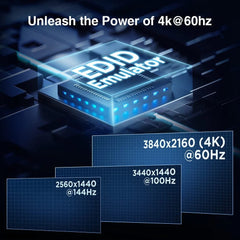Evolution and Significance of KVM Switches
The history of KVM switches dates back several decades, evolving from mechanical switching to modern digital KVM switches, undergoing a series of innovations and improvements. In today's multitasking environment, the importance of KVM switches is increasingly prominent. They offer users the ability to seamlessly switch and share peripherals among multiple computers, thereby enhancing workflow efficiency.
Advantages for MacBook Users
For MacBook users, seamless device sharing becomes particularly critical. The application of KVM switches in this domain provides convenience for users. It's essential to ensure the selection of KVM switches compatible with MacBooks, ensuring smooth connectivity and interaction with your peripherals.
An article from <Tech Frontier> magazine mentions, "... the compatibility of KVM switches is the cornerstone for achieving smooth switching and sharing on MacBooks."
In-Depth Recommendations for Choosing the Right KVM Switch
When selecting an appropriate KVM switch, several key factors need to be considered. Compatibility, technical specifications, and user experience are all vital factors influencing the choice.
- Compatibility: Selecting KVM switches that support MacBooks is a crucial step. Ensuring seamless collaboration between the KVM switch and MacBook is essential for achieving the best user experience.
- Technical Specifications: Ensure that the KVM switch supports the required video resolution and USB device sharing. This helps maintain a high-quality working experience.
- User Experience: A smooth switching experience is paramount. Opt for a KVM switch with fast response times to enhance the efficiency of the switching process.
Comments from authoritative sources also support these recommendations, as mentioned in <Computer Science Review>: "The choice of a KVM switch involves not only compatibility but also practical user experience."
Practical Applications of KVM Switches on MacBook
Considering the unique needs of MacBook users, the application of KVM switches on this platform becomes more crucial. MacBook, known for its high-resolution displays such as Retina screens, often requires seamless device sharing. When using a MacBook for office work, you typically connect external displays, keyboards, and mice to enhance efficiency. However, if you also need to frequently switch to other computers, traditional methods can lead to cumbersome switching processes. In such scenarios, the emergence of KVM switches perfectly resolves this issue.

For MacBook users, several key features need consideration when selecting KVM switches:
- Port Compatibility: MacBook computers are typically equipped with USB-C or Thunderbolt 3 ports. When selecting a KVM switch, ensure compatibility with these ports to ensure full connectivity and transmission speed. A KVM switch suitable for MacBooks should seamlessly support these new types of ports.
- Resolution Support: MacBook is renowned for its high-resolution screens, especially Retina displays. When selecting a KVM switch, pay attention to its maximum supported resolution to ensure you can obtain high-quality images on external displays. An article from "Display Technology Review" mentions, "Choosing the appropriate KVM switch can guarantee optimal display effects for MacBook users."
- Laptop and PC Integration: In some cases, you may need to combine MacBook with other computers like PCs. For example, cross-platform development or specific software usage. The role of KVM switches is to simplify this process. Opt for KVM switches that support multi-platform switching, enabling flexible switching between MacBook and PCs without additional hassle.
- Comprehensive Use Cases: In a virtual meeting room scenario, MacBook users might need to connect external cameras, microphones, and meeting room displays. Additionally, presentations may require running specific software on a PC. By connecting a KVM switch, MacBook users can easily switch to external cameras and microphones, ensuring meeting quality. Switching to a PC for displaying data or running specific software maintains a seamless meeting flow. Such use cases vividly illustrate the value of KVM switches in the work of MacBook users.
Applications of KVM Switches in Various Fields
KVM switches are not only useful in personal office environments but also have extensive applications in other fields. They play a crucial role in data centers, network management, media production, and more.
- Data Center Management: Data centers often house numerous servers and devices that require efficient management and maintenance. KVM switches play a vital role in data centers, allowing administrators to remotely access, monitor, and manage multiple servers. This remote access capability helps administrators identify issues and perform maintenance rapidly without the need to physically reach the server room. An article from "Data Center Technology Review" points out, "KVM switches provide significant convenience for data center management, reducing maintenance time and enhancing efficiency."
- Telecommunications and Network Management: In the telecommunications and network management field, KVM switches can be used to remotely access and maintain equipment such as base stations and switches. These devices are often located in remote or difficult-to-access areas, and KVM switches can assist administrators in remotely operating these devices, reducing maintenance costs and time.
- Media Production and Broadcasting: The media production and broadcasting industry require high levels of collaboration and resource sharing. Production teams may use multiple computers for different tasks such as video editing, audio production, and graphic design. KVM switches enable different team members to share the same set of devices, eliminating the need to frequently move physical equipment and enhancing work efficiency and creative quality. Additionally, the fast switching functionality of KVM switches facilitates seamless transitions to backup devices in real-time scenarios such as live broadcasting.
Future Prospects and Outlook
With the continuous advancement of technology, the prospects for KVM switches are becoming even broader. With the widespread adoption of 5G technology and the development of cloud computing, KVM switches may play a more significant role in remote work, virtualization, and other aspects. An article from "Future Technology Outlook" predicts, "KVM switches will gradually integrate more intelligent technologies, bringing users a smarter and more convenient multi-device management experience."
Conclusion
In today's digital world, KVM switches have become the bridge connecting multiple computers, offering efficient solutions for multi-device management. For MacBook users, selecting the right KVM switch is of utmost importance as it enhances work efficiency and optimizes user experience. By delving into technical specifications, compatibility, and user experience, you can ensure the selection of the best solution for seamless switching and sharing on MacBook.
TESmart KVM Switch Recommendations
For Dual-display Setups: HKS0202A2U - This upgraded KVM switch highlights the USB 3.0 technology, delivering an unparalleled user experience. Supporting dual 4K60Hz displays, it enables efficient management of two computers and two displays using a single keyboard and mouse. With smooth and convenient operations, it offers multiple switching options, including hotkeys, front panel buttons, and a remote control. Leveraging the outstanding performance of USB 3.0 technology, it ensures wide keyboard and mouse compatibility, supporting wired, wireless, mechanical, and gaming keyboards.

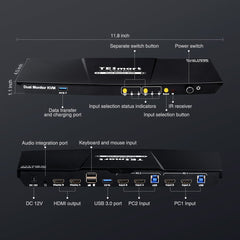

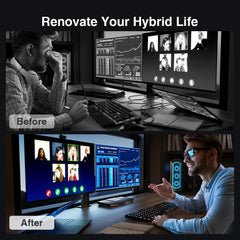
For Triple-display Setups: HKS0403A1U - This KVM switch supports sharing among up to four computers and up to three displays. It offers high-resolution (4K60Hz) output and extensive compatibility (3D, HDR, HDCP, Dolby Vision). With multiple USB 3.0 interfaces (including USB-C and charging functions), LAN ports, and headphone jacks, it meets diverse device connection requirements. The switch provides flexible operation, multiple switching options, and automatic scanning functionality for convenience. Notably, the one-key lock KVM function protects your privacy. Additionally, the user-friendly LCD visual display simplifies the setup process.