The All-New HDK404-P Quad Monitor KVM Switch: The Pinnacle of Multi-Screen Management
LiamKlausIntroduction
TESmart has meticulously crafted the HDK404-P Quad Monitor KVM Switch, a cutting-edge device specifically designed for handling multiple tasks and complex multi-screen environments. The design philosophy of the HDK404-P is based on the user's need for a larger workspace and more flexible screen control. This quad monitor KVM switch not only connects and controls four computers simultaneously but also enables independent or synchronized display on four monitors. The HDK404-P offers unprecedented convenience and efficiency for users who need to quickly switch between multiple applications and systems.
MST Technology
Definition and Working Principle
Multi-Stream Transport (MST) technology is an innovative display technology that revolutionizes traditional screen management. With MST, a single physical connection point can support multiple independent video signals, enabling complex multi-screen display setups. MST leverages the multi-channel characteristic of DisplayPort, allowing multiple different video streams to be transmitted simultaneously through a single connection. This means users can connect multiple monitors to one device, each displaying independent content from different sources or sharing the same signal source.
Applicable Scenarios
MST technology is particularly suitable for environments that need to process multiple data sources or visual content simultaneously. For example, financial traders can monitor different market information in real-time on multiple monitors; graphic designers can work on one screen while previewing the effects on another.
Key Features of Quad Monitor KVM Switch HDK404-P
-
Quad Monitor Display Switch: The HDK404-P Quad Monitor KVM Switch is a revolutionary device designed for users who need to simultaneously control multiple computers and monitors. Utilizing MST technology, this device can easily manage up to 4 computers, achieving efficient quad monitor expansion or mirror display. Whether for complex data analysis in demanding workstations or immersive entertainment experiences on gaming computers, the HDK404-P provides unparalleled screen management solutions.
-
11-in-1 Shared Docking Station: The HDK404-P's 11-in-1 shared docking station offers an ideal solution for multi-device environments. Equipped with 4 USB 3.0 ports, 2 USB 2.0 ports, a 3.5mm headphone jack, and 4 HDMI outputs, it meets a variety of connection needs. This docking station not only brings greater flexibility to the KVM switch but also greatly simplifies the user's device connection process, making the workstation more tidy and efficient.
-
Support for High Resolution and Refresh Rates: The HDK404-P supports HDMI 2.0 standards, handling resolutions up to 4K@60Hz 4:4:4, as well as refresh rates of 1080P@240Hz/165Hz/144Hz/120Hz and 2560×1440@144Hz/120Hz. This means users can experience outstanding display effects and response speeds, whether they need high-definition image processing, video editing, or ultimate smooth gaming experiences. With this device, users can enjoy a visual feast of high resolution and high refresh rates, whether for professional work or entertainment activities.
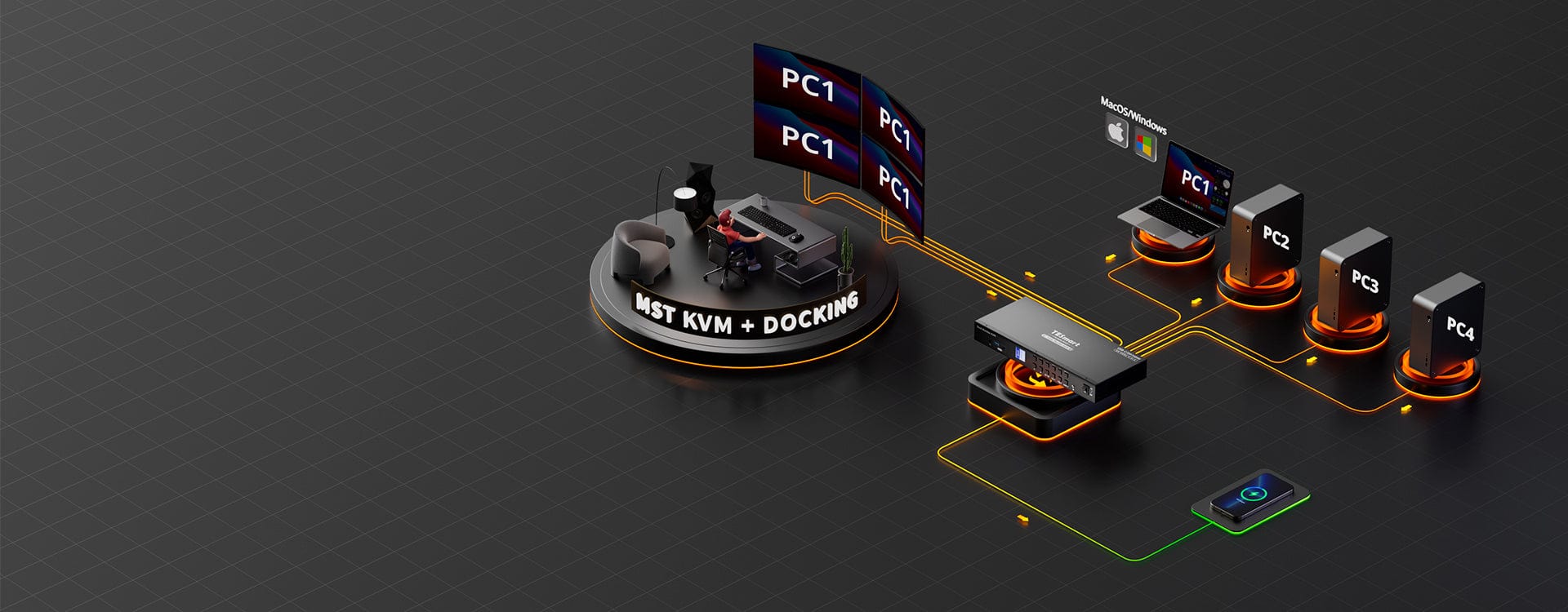
Functional and Scenario Explanations
-
High-End Home Office: The HDK404-P's 11-in-1 shared docking station, designed for four PCs, comes with a rich array of peripheral ports such as USB 3.0, USB 2.0, LAN interface, and four HDMI outputs, making it the perfect hub for a home office. This device allows users to manage all PCs through a neat interface, creating a tidy, efficient workspace. Utilizing MST technology, the HDK404-P can seamlessly extend or mirror four screens, providing simplified solutions for screen stitching and matrix-style use.
-
Multimedia Workstation: Designers and video editors can now easily switch between various software and projects while maintaining precise control over each workflow. The HDK404-P's multi-screen display capability means creative design can be done on one screen while rendering videos or viewing reference materials on other screens. The equipped 11-in-1 docking station provides extensive connection options for multimedia workstations, meeting the needs of modern creative professionals. With multiple USB ports, HDMI outputs, and other necessary interfaces, all essential devices can be easily connected and managed.
-
IT Engineering: With the HDK404-P's quad monitor display capability, IT professionals can easily monitor and manage network and system statuses while maintaining control over multiple tasks. This means real-time data monitoring on one screen while configuring systems or writing code on other screens. The 11-in-1 docking station designed for four computers provides extensive peripheral connection options. With USB 3.0 ports, HDMI outputs, and other essential interfaces, all key devices can be seamlessly connected and managed.
TESmart KVM Switch Recommendation
For professionals seeking the ultimate efficiency and multifunctionality in multi-screen management, TESmart's HDK404-P Quad Monitor KVM Switch represents the pinnacle of multi-screen management technology in today's market, an ideal choice for those who demand high efficiency and multifunctionality. The core strengths of this device are its exceptional technical support, multifunctionality, and user-friendly design, bringing a new transformation to modern efficient work environments. The HDK404-P, through MST technology, achieves seamless quad monitor expansion or mirror display, greatly enhancing the efficiency of multi-screen management. Users can easily handle complex tasks across different screens, thus achieving efficient workflow. The 11-in-1 shared docking station design offers users a wealth of peripheral connection options, meeting diverse work requirements. Additionally, the inclusion of features like one-key switching, EDID emulation, audio output pause further optimizes the user experience.










