"Have you frequently encountered the term 'EDID' or 'EDID built-in' while researching KVM switches? But what exactly is EDID, and why is it significant?"
What is EDID?
Extended Display Identification Data (EDID) is a standardized data format used by a display (monitor) to communicate its capabilities to a connected source, like a computer or KVM switch. This data includes vital details such as supported resolutions, refresh rates, and color depth. KVM switches with built-in EDID possess a feature known as an EDID emulator. This function emulates the display's data structure, ensuring seamless compatibility and optimal display performance.
Why is EDID Used in Monitors?
Initially, during the era of ancient CRT monitors, the concept of EDID didn't exist. So, what necessitated its development later on? The evolution of display technology brought a diverse range of monitors to the market, including analog, digital, universal, ultrawide, and various sizes like 17-inch, 19-inch, 22-inch, and so forth. This diversity posed a challenge for PCs, which faced an overwhelming array of resolutions and timings. Not every monitor supports all resolutions, so how does a PC determine the appropriate resolution for a specific monitor? Is it the optimal choice for display quality? Moreover, outputting a random resolution could potentially damage the monitor's hardware, a significant risk. Thus, EDID emerged as a crucial intermediary between the monitor and the PC. It essentially communicates like this: 'Hello PC, this is Monitor A. I can support N number of resolutions, and my optimal resolution is XXX.' In response, the PC adjusts its output accordingly: 'Hello Monitor, I've received your details and will now output in your best resolution.' In essence, EDID exists to enable PCs and other image output devices to better recognize and adapt to the specific properties of a monitor.
An example of EDID:
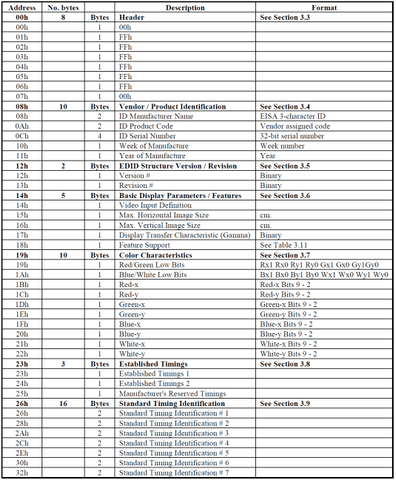
EDID Emulator and Its Role in KVM Switches
Defining EDID Emulator
An EDID emulator is a built-in function within a device, such as a KVM switch, that simulates the EDID information of a display (monitor). This function deceives the input source (PC, Laptop) into believing it is continuously connected to the display. This capability is especially useful in situations where the display’s EDID is unavailable or requires modification. The EDID emulator ensures consistent communication between the input source and the display, maintaining stable connectivity and display settings.
Application for KVM Switches
In the context of KVM (Keyboard, Video, Mouse) switches, EDID (Extended Display Identification Data) emulators are particularly vital, especially in setups involving multiple computers connected to single or multiple displays. The primary role of an EDID emulator in a KVM switch is to guarantee that each computer connected receives the correct display settings for optimal performance and compatibility. This ensures that the display settings remain consistent and accurate, regardless of switching between different computers, thereby enhancing the overall user experience in multi-device environments. Here's how EDID emulators are utilized in KVM switches
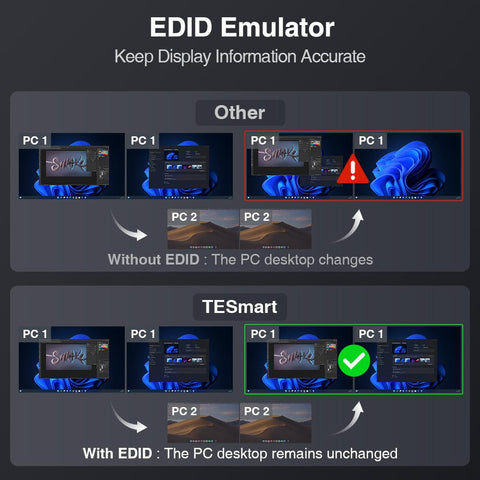
-
Maintaining Consistent Display Content: The key function of an EDID emulator is to enable the signal source to recognize a 'virtual monitor', even when the actual monitor is disconnected. This ensures that the original interface layout remains unchanged. It addresses common issues like window resetting or moving when switching between screens. For instance, consider a scenario where a user has two monitors (A & B), both displaying content from PC1 in an extended mode with ongoing tasks. If the user switches Monitor B to display content from PC2, the EDID emulator prevents the windows on Monitor B from relocating to Monitor A. This feature maintains the continuity of the display and prevents disorganization of open windows.
-
Display Information Emulation: EDID (Extended Display Identification Data) is a standard protocol that conveys critical information about a display's capabilities to the connected device. This encompasses details like supported resolutions, refresh rates, color depth, and other vital display parameters. In a setup involving multiple computers connected through a KVM switch, each computer might have varying graphics capabilities. The EDID emulator steps in to replicate the display information of the connected monitor, thereby providing a uniform set of display parameters to each computer. This consistency ensures optimal compatibility and performance across different graphics systems in a multi-computer environment.
-
Compatibility Enhancement: In a setup where multiple computers are connected to a KVM switch, each computer may possess different graphics cards with varying default display settings. These settings might not always be compatible with the optimal settings of the shared display. EDID emulators play a crucial role in ensuring compatibility by standardizing the display characteristics for all connected computers. The presence of an EDID emulator helps prevent common issues like resolution mismatches and display artifacts. It also mitigates other compatibility challenges that often occur when switching between different computers. By providing a consistent set of display parameters, EDID emulators maintain the integrity and quality of the display across diverse computer systems.
-
Resolution Management: EDID emulators are instrumental in managing and optimizing display resolutions in KVM switch environments. When a computer is connected through a KVM switch, the emulator guarantees that the display resolution adapts to the highest level supported by the connected display. This function is key to preventing resolution conflicts and guarantees that each connected computer delivers the best possible display quality. It effectively eliminates the need for manual adjustments of resolution settings each time a different computer is connected. This ensures a seamless and high-quality visual experience for all connected devices.
-
Hot-Plugging Support: Many KVM switches are equipped with hot-plugging capabilities, enabling users to switch between computers without needing to power down the entire system. In such scenarios, EDID emulators play a pivotal role. They maintain a stable connection during the hot-plugging process by continuously providing consistent display information to the newly connected computer. This functionality is critical for ensuring that the display settings do not need reconfiguration each time a different computer is connected, thereby facilitating a smooth and interruption-free workflow.
-
Customization and Flexibility: Certain EDID emulators provide customization options, enabling users to tailor specific display settings according to their needs. This feature is particularly advantageous for setups involving specialized displays or when unique display requirements are necessary for a specific computer in the system. Such customization capability allows for greater adaptability, ensuring that the display settings can be precisely aligned with the unique demands of various applications and display technologies.
TESmart Products with EDID
The TESmart product series incorporates EDID technology into its KVM switches, significantly enhancing their performance and ease of use. This integration of EDID technology offers multiple benefits, key among them being improved compatibility with a variety of displays and source devices, as well as offering customization options tailored to specific user needs.
TESmart KVM switches equipped with EDID support are compatible with an extensive range of displays and source devices. The EDID technology facilitates effective communication between the KVM switch and the connected devices, enabling the switch to identify and adjust to the best display settings automatically.
This enhanced compatibility is particularly crucial in environments where multiple computers with different graphics capabilities are connected. TESmart's implementation of EDID technology ensures that each device connected to the KVM switch receives accurate display information, leading to a seamless and consistent performance across all devices. This results in a more efficient and user-friendly experience, particularly in complex, multi-computer setups.
Conclusion
The integration of EDID technology into KVM switches, particularly those offered by TESmart, plays an indispensable role in optimizing display configurations for multi-computer setups. EDID technology ensures compatibility across a variety of devices, provides plug-and-play convenience, and supports resolution matching, all of which significantly enhance the user experience. TESmart's dedication to incorporating EDID technology in their KVM switches adds a layer of customization and user-friendliness, positioning these switches as reliable and versatile solutions for diverse audio-visual requirements. For users seeking audio-visual solutions for their setups, prioritizing EDID capabilities is essential for achieving a seamless, high-quality, and customized display experience.




