










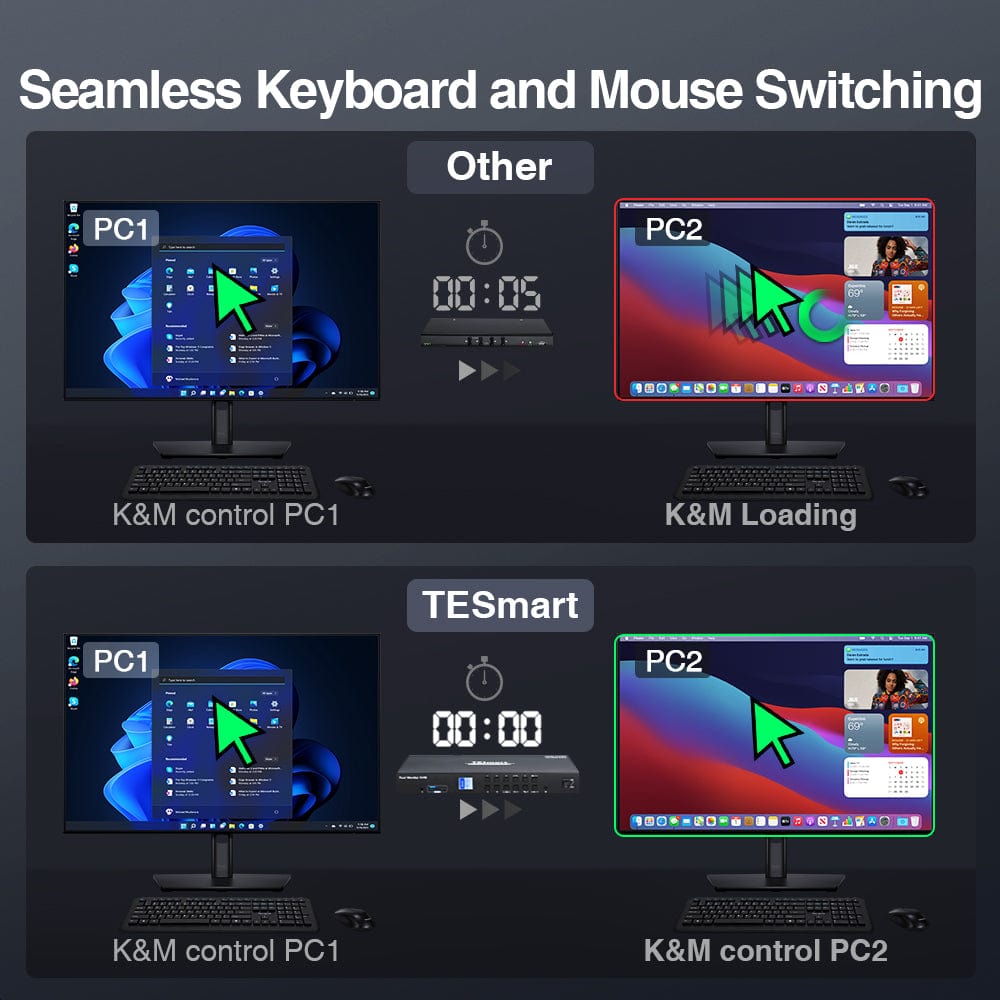






Compare Products
| Product Attribut | ||||||||
|---|---|---|---|---|---|---|---|---|
SKU |
HKS402-P23-USBK
|
HKS401-P23-USBK
|
DKS402-P23-USBK
|
HKS403-P23-USBK
|
HKS203-P24-USBK
|
HKS202-P23-USBK
|
HDK202-P23-USRD
|
HKS201-P23-USBK
|
Product Type |
Dual Monitor KVM Switcher
|
Single Monitor KVM Switch
|
Dual Monitor KVM Switcher
|
Triple Monitor KVM Switch
|
Triple Monitor KVM Switch
|
Dual Monitor KVM Switcher
|
Dual Monitor KVM Switcher
|
Single Monitor KVM Switch
|
Max Resolution |
|
|
|
|
|
|
|
|
Common Resolutions |
|
|
|
|
|
|
|
|
Smart EDID Emulation |
|
|
|
|
|
|
|
|
Manual | ||||||||
Input Port |
|
|
|
|
|
|
|
|
Output Port |
|
|
|
|
|
|
|
|
Sharing Docking Port |
|
|
|
|
|
|
|
|
Display Modes |
|
|
|
|
|
|
|
|
# of Ways to Switch |
|
|
|
|
|
|
|
|
Assignable Hotkeys |
|
|
|
|
|
|
|
|
More Features |
|
|
|
|
|
|
|
|
-
Free US Shipping
Fast delivery from the local warehouse
-
Hassle-Free Return
30 Days Money Back Guarantee
-
Secure Payment
No Payment information will be stored
-
Lifetime Tech-Support
Official Professional Customer Service
KEY FEATURES
KEY FEATURES
- 4 USB 3.0 (including 1 USB C), 2 of which are able to charge (charging the devices like mobile phones and tablets connected to front panel USB ports).
- Newly added an integrated microphone and L/R audio output.
- The new front panel buttons and LCD make it easier to switch and control the monitor signal.
- Efficiently manage 4 PCs with a set of keyboard, mouse, and dual 4K60Hz displays.
- 2 Operating Modes: Mode 1 for extended desktop and Mode 2 for split desktop (each computer displays on 1 monitor simultaneously).
- 3 ways to switch inputs: keyboard hotkeys, front push buttons, and remote control.
- K&M pass-through for compatibility with various keyboard types: wired, wireless, mechanical, and gaming.
- Easy plug & play setup with no drivers required.
- Compatible with Windows, Mac, and Linux, ideal for home, office, or education scenarios.
- The KVM switch comes with 4 x 1.5m HDMI/USB combo cables and 4 x 1.5m HDMI cables. We ensure that all 4 of your computers are connected to the KVM. Typically, monitors come with their own cables. If you need additional cables, we also have high-quality cables for you to choose from.
- Note 1: due to technological reasons, all switching functions for dual monitors can only work if both graphics cables are connected to each computer.
OTHER FEATURES
- Assignable hotkey triggers from Scroll Lock to Right-CTRL.
- Support function settings on the front panel which can switch ports, turn on/off auto scan, change hotkey trigger, lock audio and USB 3.0, and other functions.
- Support locking L/R audio and USB 3.0 devices to a fixed PC.
- One-touch locking KVM to protect private information, with audio output pause and LCD screen brightness reduction.
- USB sharing for printers, jump drives, USB headsets, and webcams for teleconferencing.
- Supports automatic switching to monitor computers at a specified time interval.
- Transmits audio over HDMI to monitors or external speakers via KVM's stereo output.
TECHNICAL SPECIFICATIONS
- HDMI 2.0 supports 3840x2160(4K)@60hz, 3440x1440@100Hz, QHD@144hz, FHD@144hz.
- With high-quality cables, this KVM switch also supports QHD 2560*1440@120Hz per monitor. This requires HDMI out on the computer and HDMI 2.0 in the monitor, which many QHD monitors do not have. To do this, test 2560x1440 with the frequency directly (without a switch) from the HDMI out of the computer to the HDMI of the monitor.
- With HDCP 2.2 support, you can not only connect PCs and laptops(possibly via docking stations) but also game consoles, etc.
- EDID emulation to prevent resolution and icon rearrangement.
- HDR10 and Dolby Vision support.
- No delay, zero latency keyboard.
- On/off switch on the front.
- All connections are at the back.
- IR remote control (battery not included). Requires 2 AAA batteries.
BEFORE YOU BUY
PACKING LIST
EACH PC MUST MAKE 2 VIDEO CONNECTIONS (HDMI+HDMI) TO KVM FOR DUAL MONITORS
- 1 * 4x2 HDMI KVM Switch
- 4 * KVM Cables
- 4 * HDMI Cables
- 1 * IR Extension Cable
- 1 * IR Remote Control
- 1 * DC 12V Power Adapter
- 1 * User Manual
- 2 * Rack-ears
SHIPPING
- We provide Free Express (UPS/USPS/DHL ) for US shipping orders.
1 YEAR WARRANTY, EXTENDED TO 3 YEARS
- TESmart KVM switch comes with a 1-year warranty from the date of purchase. We offer a registration extension warranty program, register to extend the warranty to 3 years.
- The warranty covers any defects in materials or workmanship under normal use. We reserve the right to replace any defective product under warranty (No Repairs, Only Exchanges).
SUPPORT
FAQs
- The switch must receive video signals on both HDMI inputs per PC for dual monitor output.
- Audio is transmitted via HDMI connection. An HDMI monitor is required for audio.
- Hotkeys are triggered via a keyboard plugged into the dedicated mouse or keyboard ports.
- Emulation programming is locked and cannot be removed from mouse & keyboard ports.
- Dedicated mouse & keyboard ports should not be used for other types of USB devices.
- Use a powered USB hub to expand the number of USB 3.0 ports.
- If the wireless mouse/keyboard is “jumpy”, use a USB extender to reduce the distance from the receiver.
- Please install 2 AAA batteries before using the remote control (battery not included).
COMPATIBILITY INFORMATION
- Dedicated mouse & keyboard ports have emulation programming. Second-generation chipsets have “Passthrough Mode” to send special characters such as multimedia keys (play, pause, volume up/down, etc), which greatly improves keyboard compatibility.
- Keyboard software such as Logitech Options, DAS Q, Corsair iCUE, etc conflicts with the emulation programming and limits the ability to use dedicated macro keys. We recommend using the KVM’s USB 3.0 port as a workaround if this software is desired. The USB 3.0 port does not have emulation programming and therefore the KVM will not recognize hotkey switching commands. Please use a powered USB hub to expand USB connectivity, if needed.
MORE INFO
Tired of clutter? Try TESmart KVM switch


Renovate your hybrid life
Experience fast transitions and reliable performance with our KVM Switch. With quick USB 3.0 connectivity, it effortlessly enhances your versatile work and play dynamics.
Flexible Expansion: USB 3.0, Headset Jack, LCD
Powerful Dual 4K60Hz HDMI Output
Stunning 4K60 4:4:4 Resolution
Dual Monitor, Two Display Modes
Always Accurate Display with EDID Emulation
Revamp your digital interface with our KVM Switch. It's not just about switching devices - it's about optimizing your workflow. With the rapidity of USB 3.0, an integrated headset jack for unblemished audio, and an LCD for easy monitoring, you have control like never before.
Experience remarkable detail and clarity with dual 4K60Hz HDMI outputs. With our TESmart KVM Switch, enjoy ultra-smooth, detail-rich content that boosts both your work efficiency and entertainment pleasure.
Experience optimal compatibility with 4K, ultra-wide, and high-refresh-rate displays. This Dual Monitor HDMI KVM Switch offers premium visual quality, supporting resolutions up to:
- 3840x2160 (4K) @60Hz,
- 3840x1080@120hz,
- 3440x1440@100hz,
- 2560x1440@144hz,
- 2560x1080@165hz,
- 1920x1080@240hz
Opt between extended and split desktop modes for streamlined control of multiple devices across two screens. Effortlessly toggle between devices while managing dual screens, audio, and input devices. Perfect for diverse environments like home, office, or education.
Bid adieu to display inconsistencies. Our KVM Switch with EDID emulation ensures your computers always retrieve the correct display information for a seamless, worry-free experience.




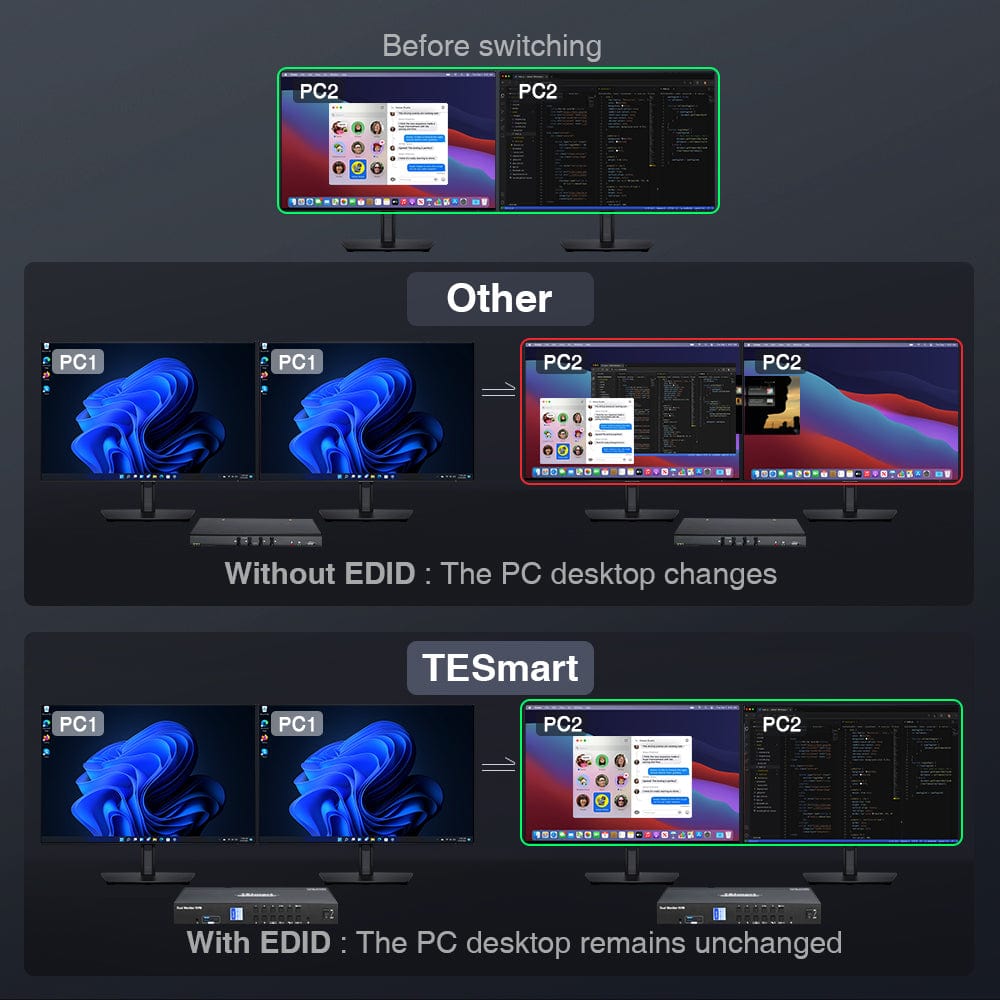
One-Touch Switching
Enhance KVM Compatibility with Pass-Through Mode
Seamless Keyboard and Mouse Switching
Lock and Go - Privacy Made Simple
More Features, More Surprises
Select your preferred switching method: via Keyboard Hotkeys, the IR Remote, or Front Panel Buttons.
Our KVM switch supports a variety of keyboard types, including wired, wireless with a 2.4G receiver, mechanical, and multimedia.
The Pass-Through Mode enhances KVM compatibility for a versatile user experience.
Achieve immediate keyboard and mouse access on any connected PC with smooth switching. Say farewell to delays and welcome uninterrupted productivity with our KVM Switch.
Secure your digital environment with our innovative KVM Switch. With a simple press of a button, lock your KVM; this action turns off all displays, pauses audio output, and minimizes LCD screen brightness. Press again to reactivate the LCD screen, then enter your password to unlock. It's a robust solution for preserving privacy and sensitive information, all at your fingertips.
Unlock advanced control with our HDMI KVM Switch. With support for L/R audio, USB 3.0, and keyboard and mouse focus locking, you can switch screens without interrupting your workflow. Each locking system operates independently and can be effortlessly managed via front panel keys, providing added customization for an optimised user experience.






What's in the box?
EACH PC MUST MAKE 2 VIDEO CONNECTIONS (HDMI+HDMI) TO KVM FOR DUAL MONITORS
- 1 * 4x2 Dual Monitor HDMI KVM Switch
- 4 * KVM (HDMI+USB) Cables
- 4 * HDMI Cables
- 1 * IR Receiver Cable
- 1 * AUX Cable
- 1 * DC 12V Power Adapter
- 1 * 3 Pins Connector (For RS232)
- 1 * IR Remote Control
- 2 * Rack-ears
- 1 * User Manual
Reviews from Youtubers
@Digital Cynics
My Steam Deck Desktop Setup 2.0 with HKS0402A2U
In this video I review a KVM switch from TESmart & use it to upgrade my PC / gaming setup. Allowing me to have my PC, Nintendo Switch, and steam deck all ready at the push of a button.
- Intro 0:00
- The Centerpiece of The Setup 0:18
- Setup Overview 1:44
- Why I wanted this setup 2:37
- Bauldur's Gate 3 is GOTY 3:28
- Peripherals 3:42
- Cable management 6:16
- My one problem 7:19
- Final Thoughts 8:01
- Digital Cynics
VIEW MORE










































