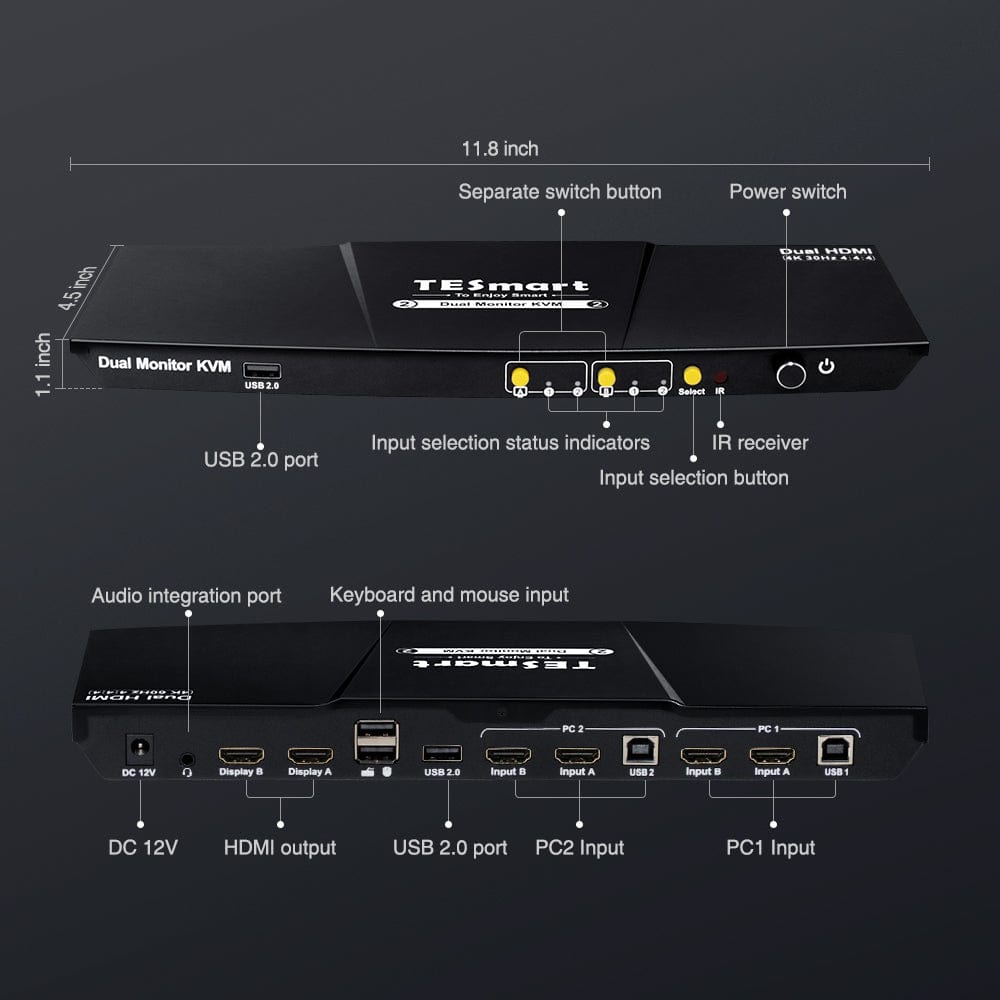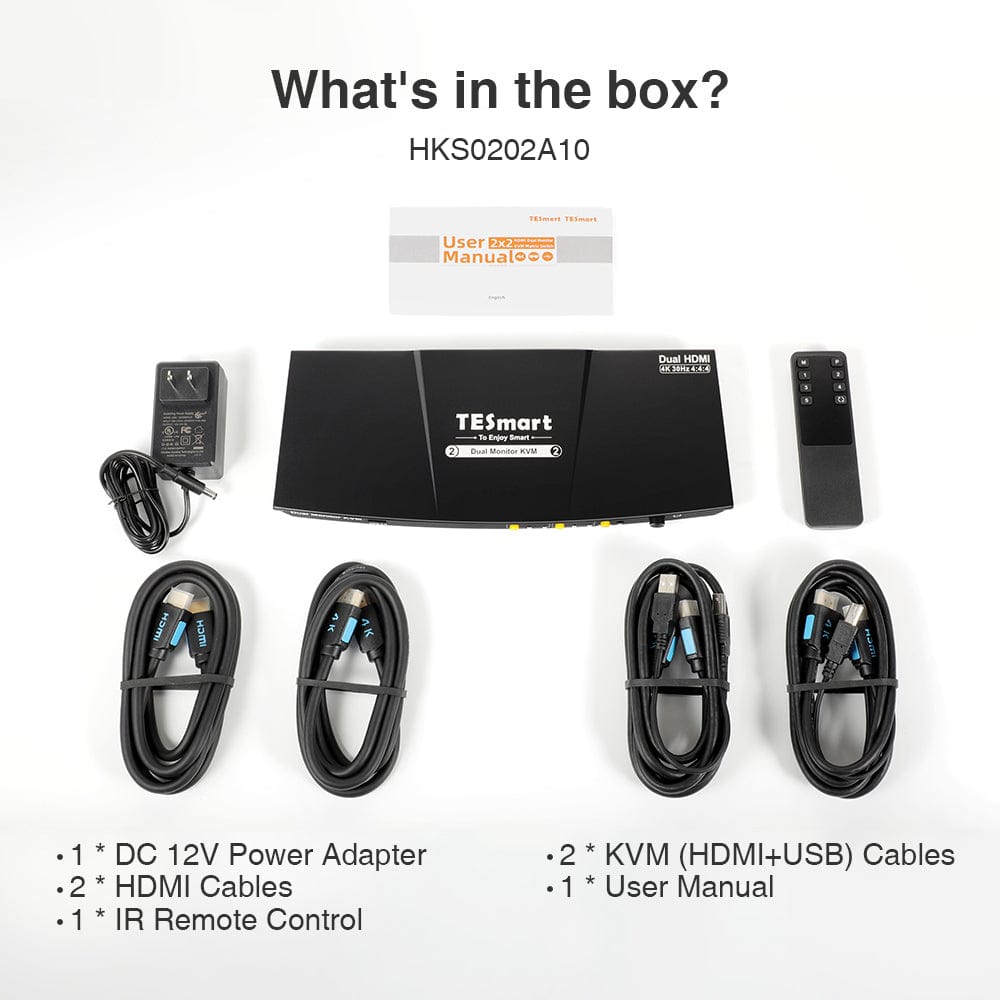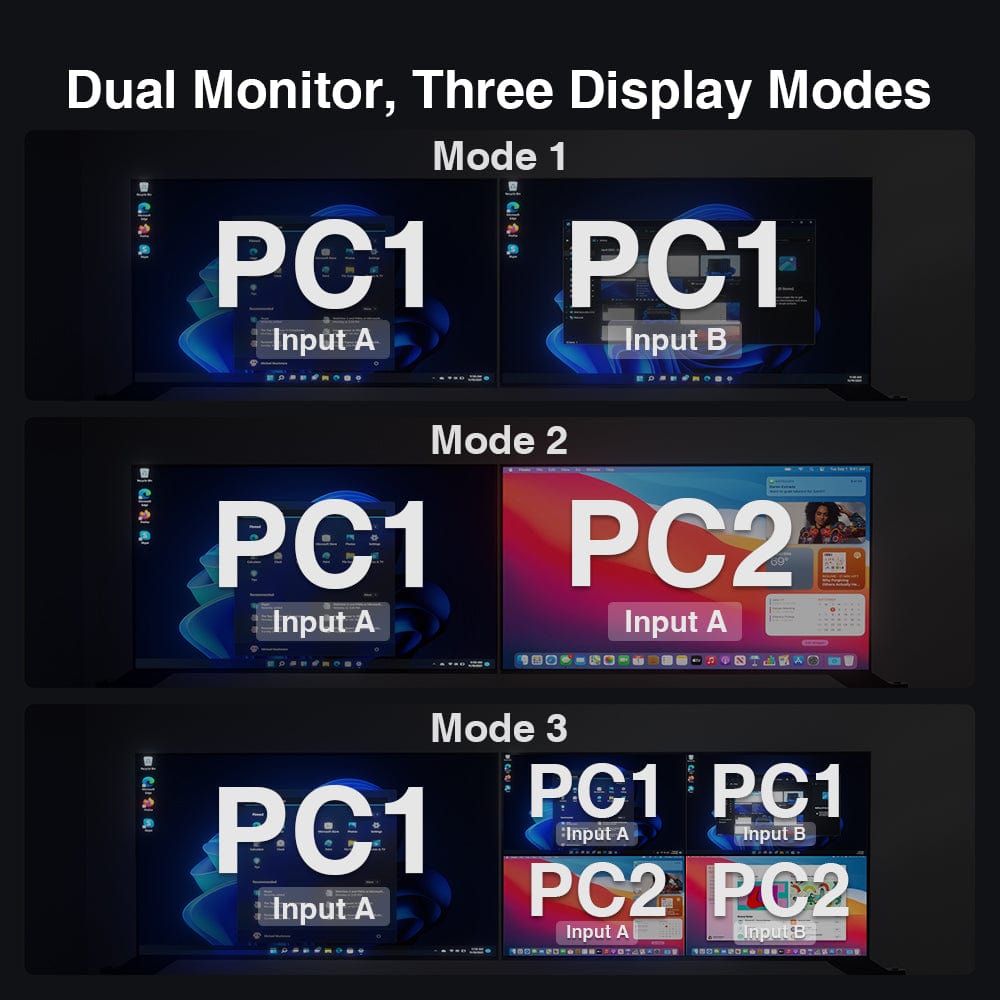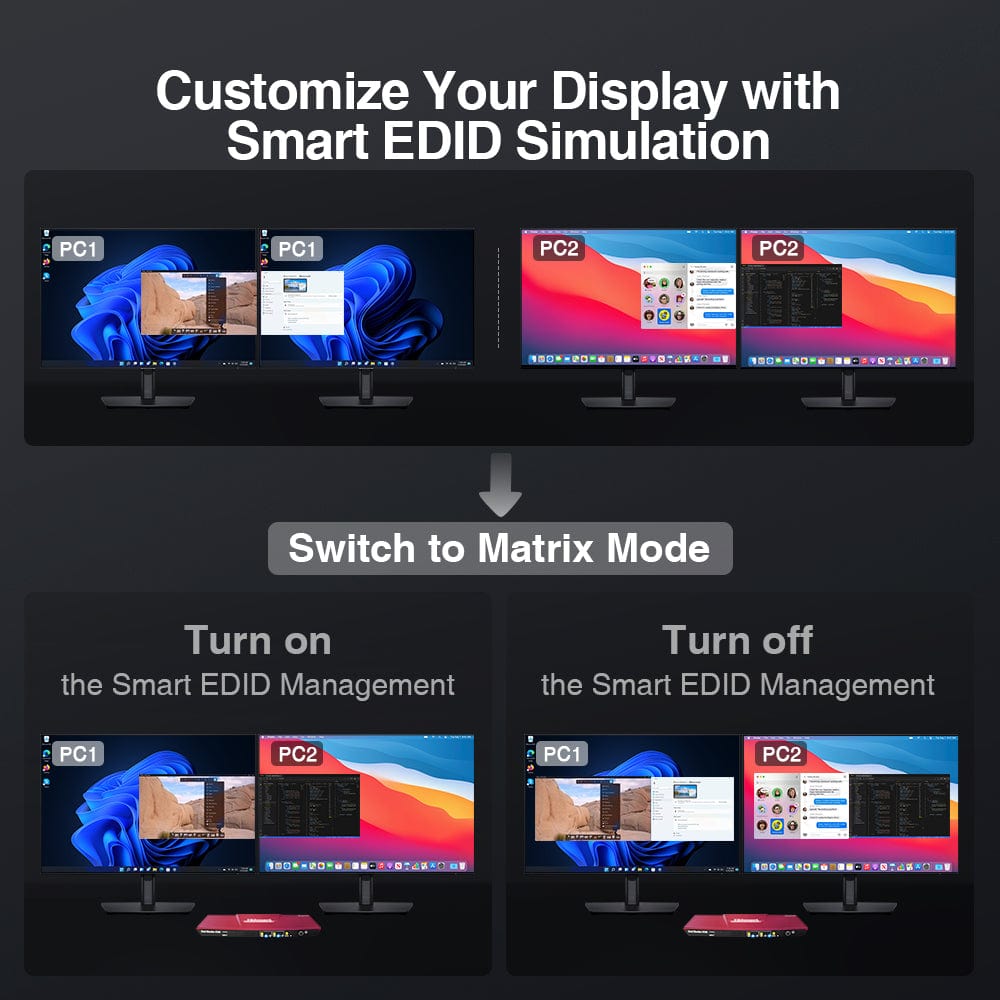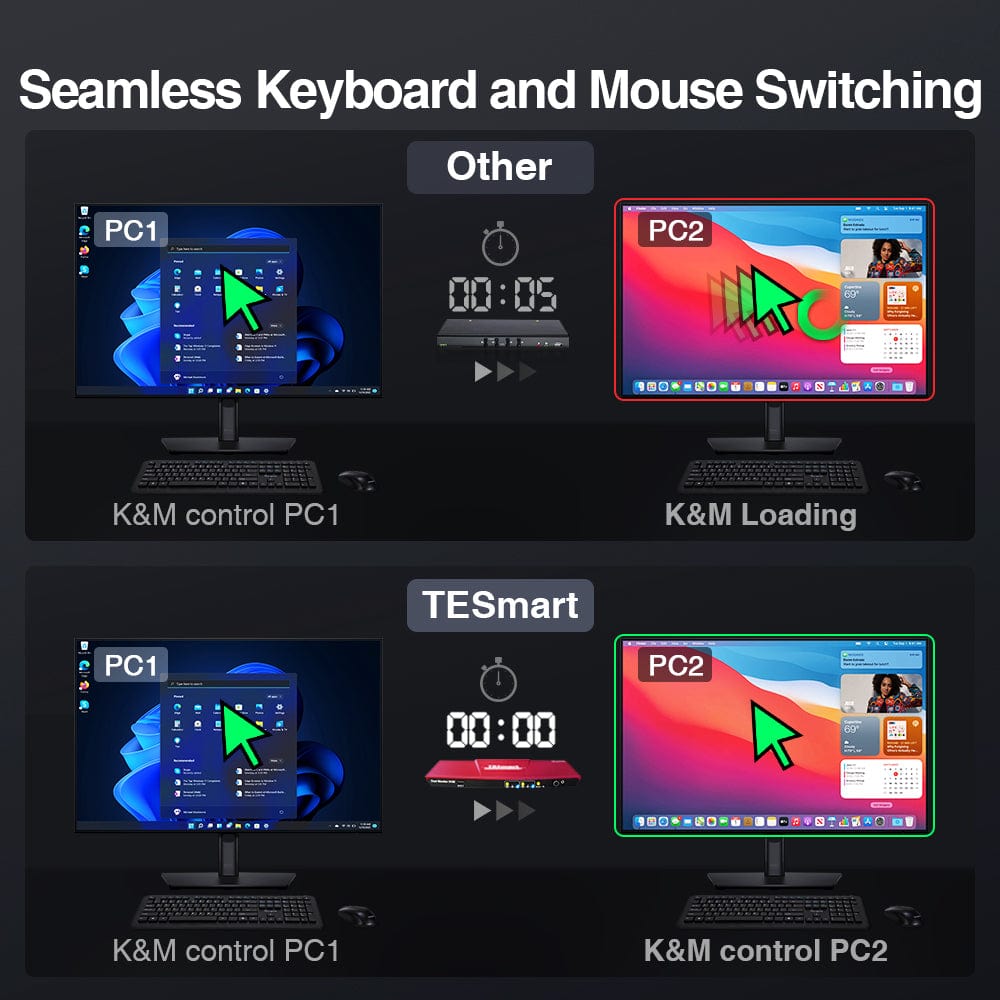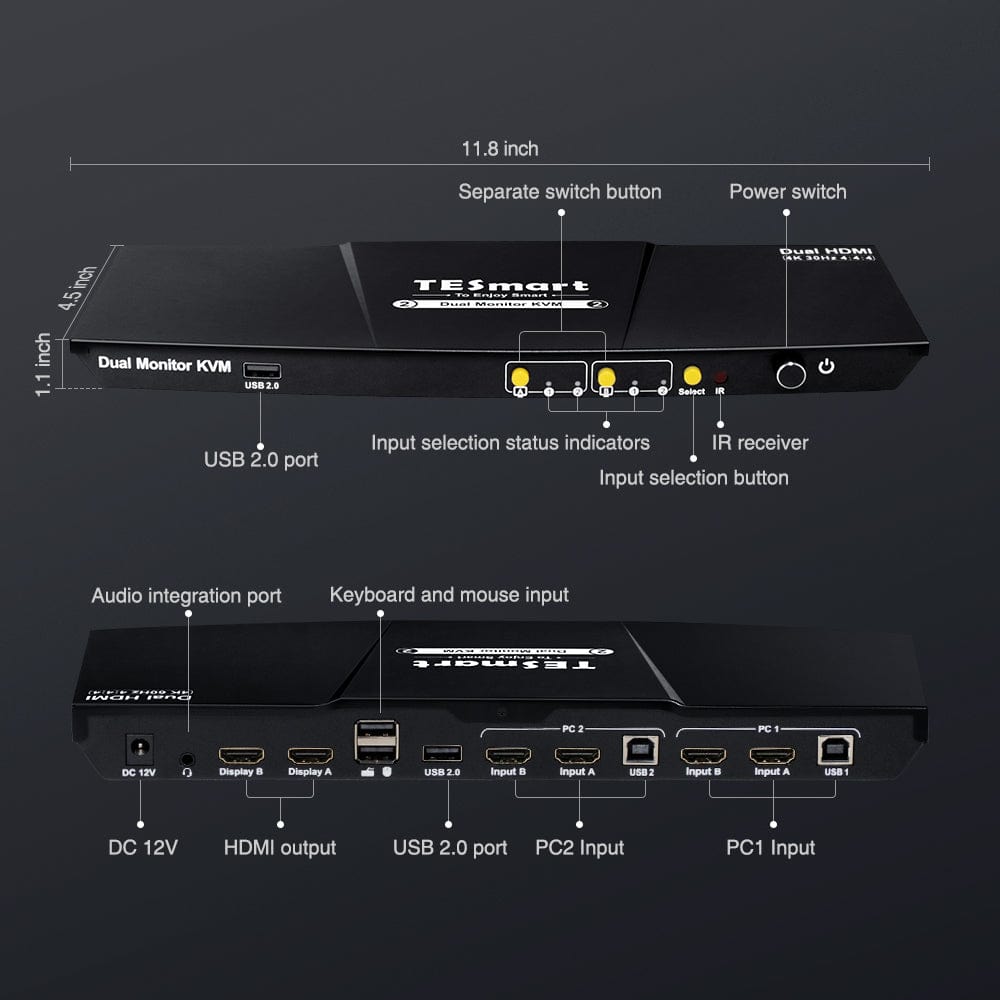

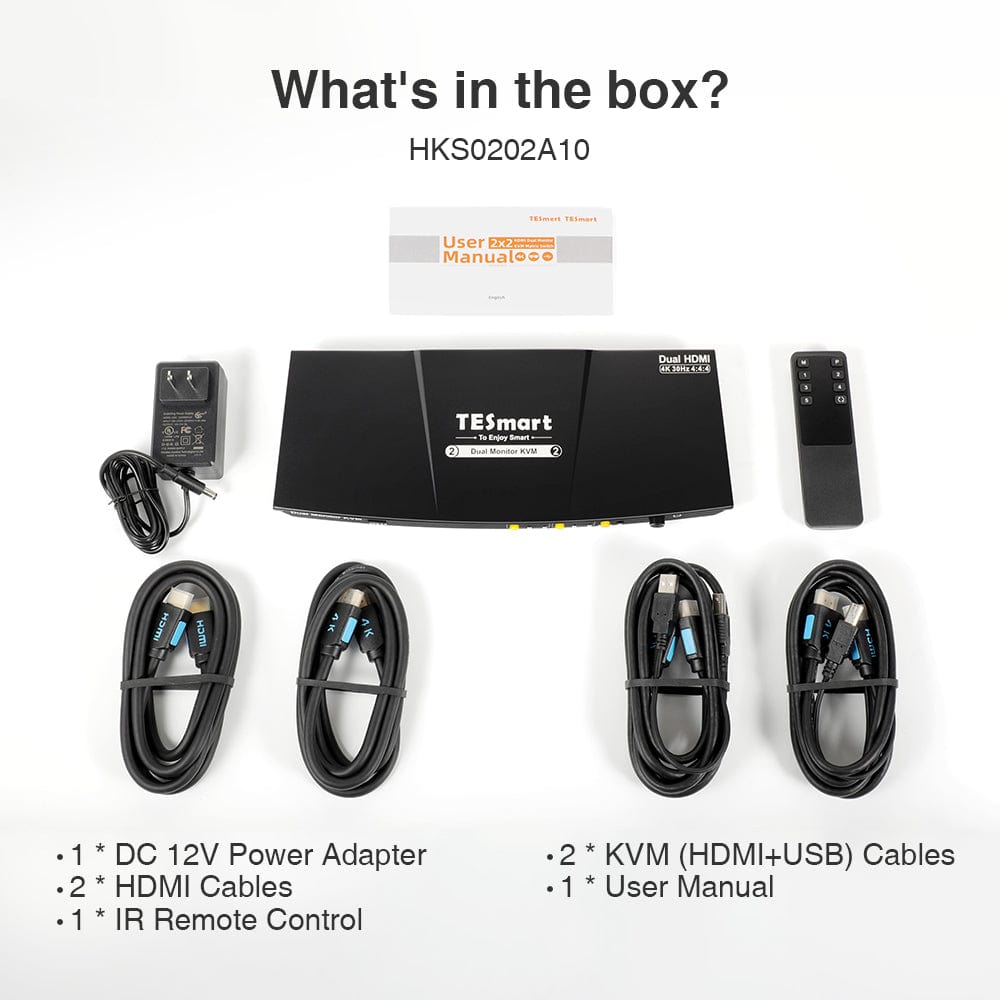


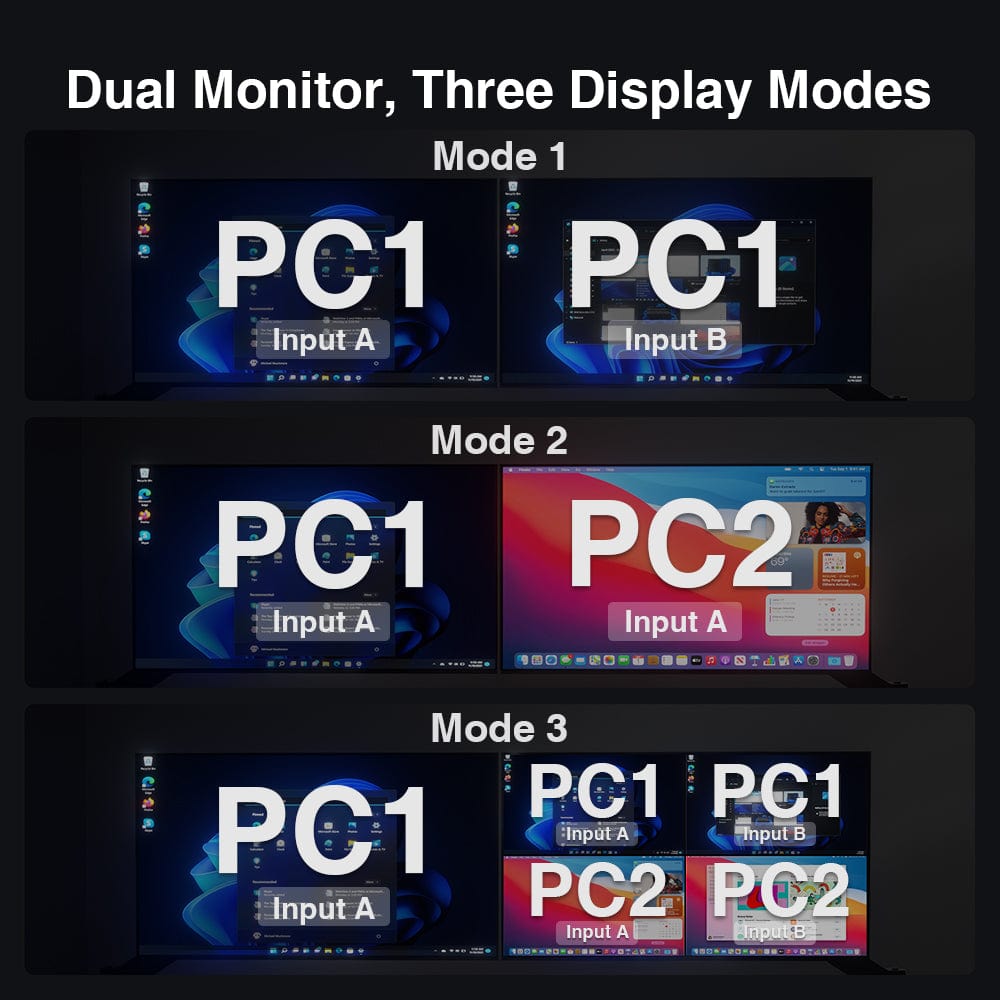
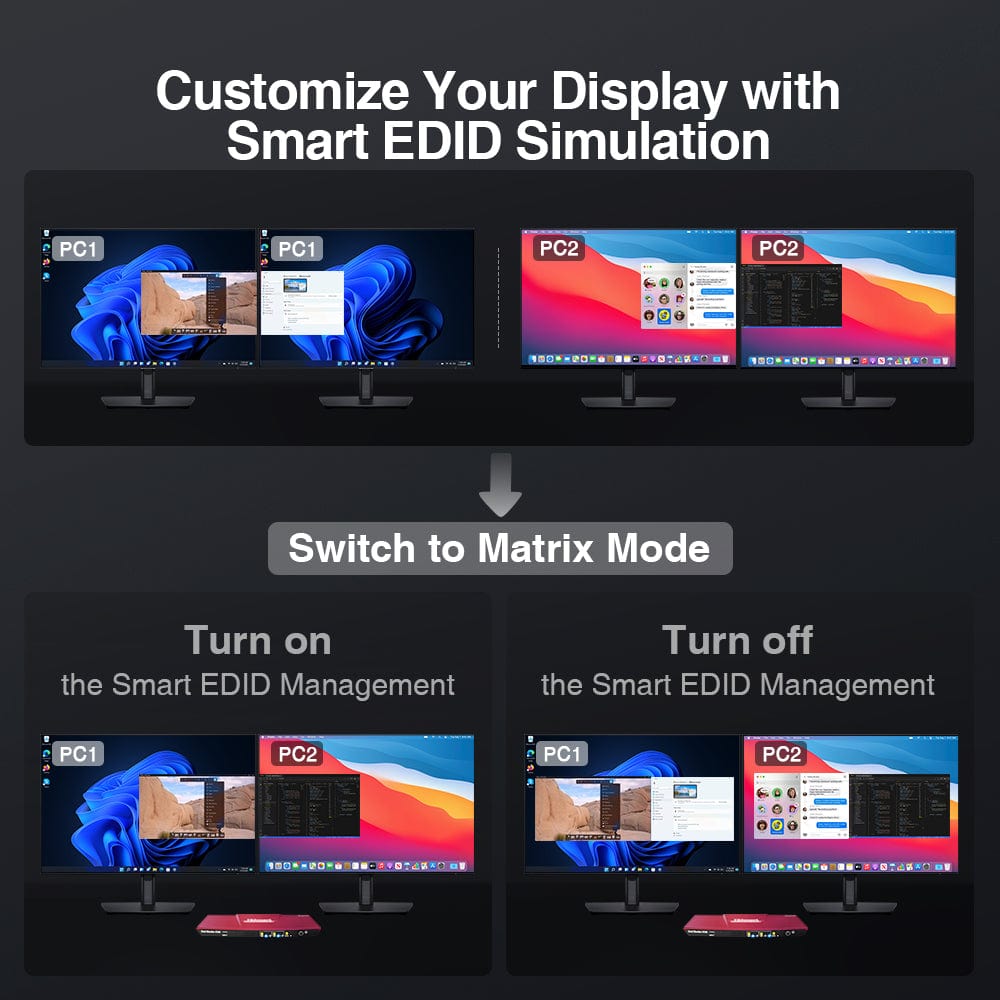

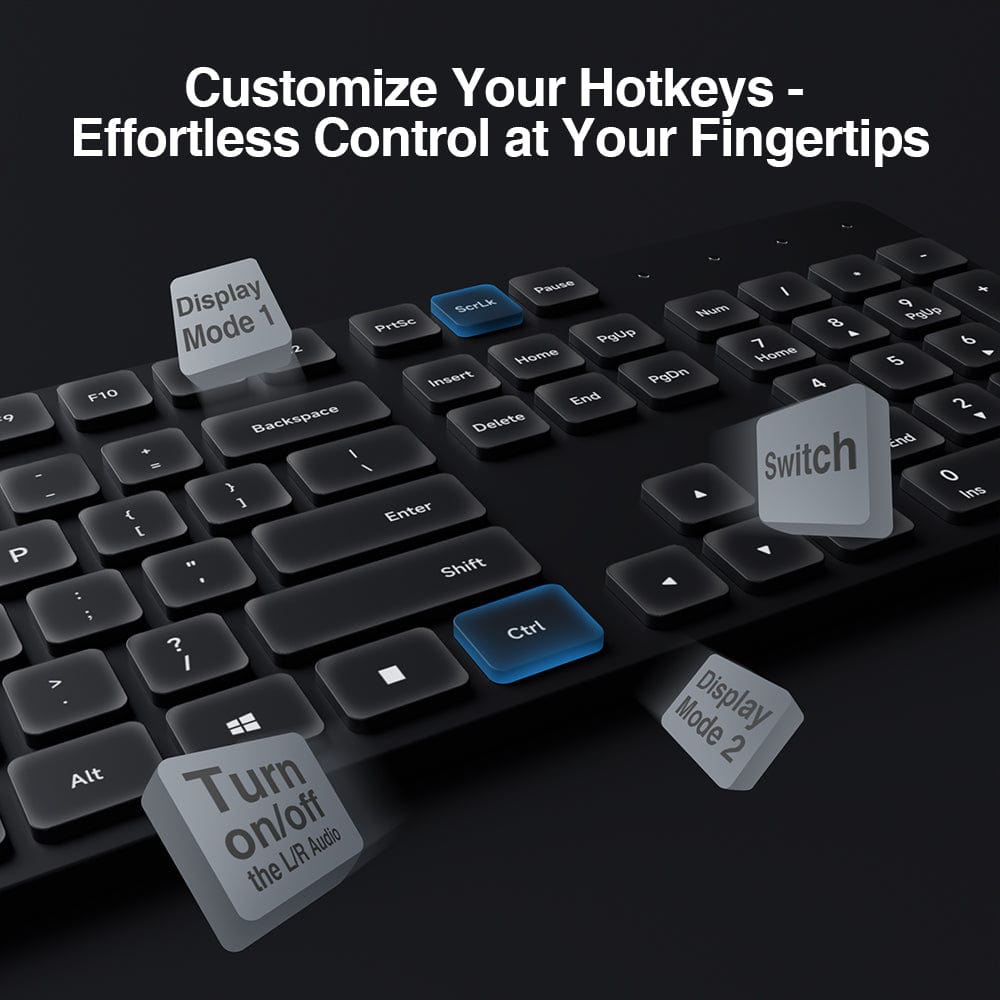

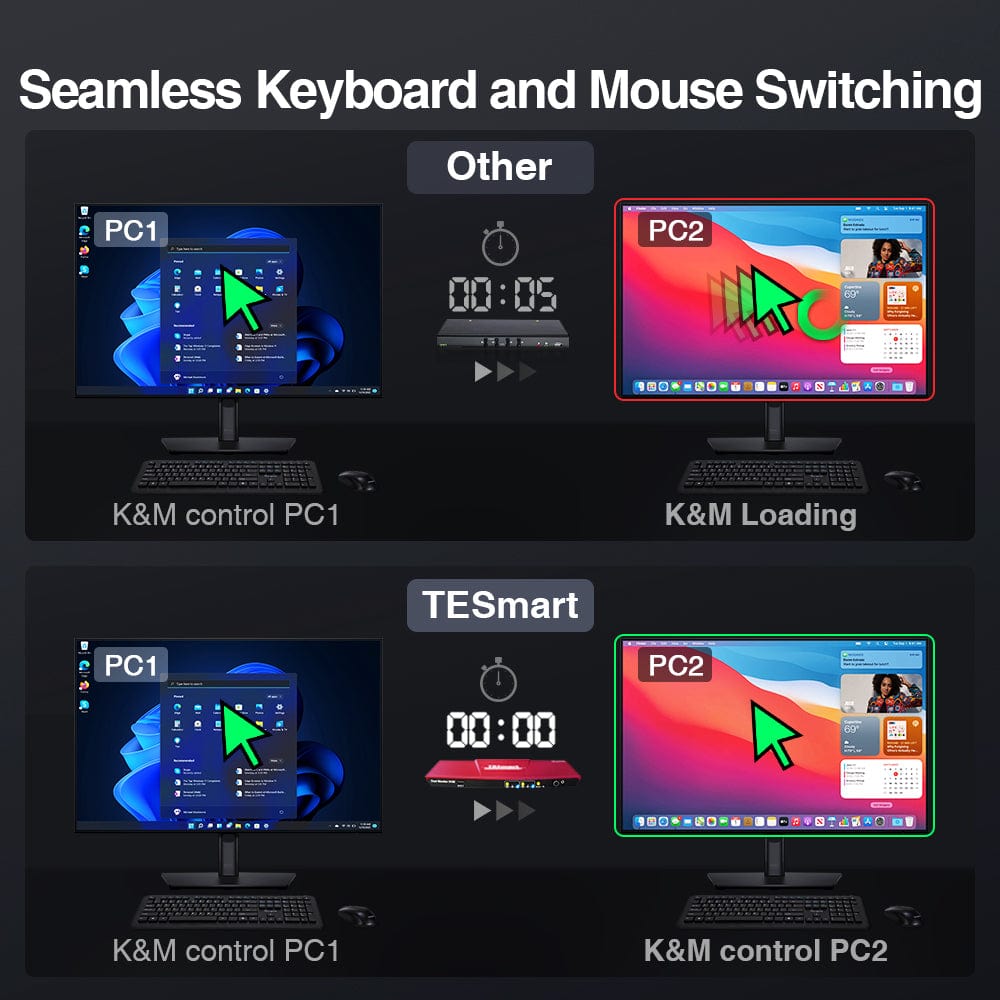
-
Free US Shipping
Fast delivery from the local warehouse
-
Hassle-Free Return
30 Days Money Back Guarantee
-
Secure Payment
No Payment information will be stored
-
Lifetime Tech-Support
Official Professional Customer Service
KEY FEATURES
KEY FEATURES
- Efficiently manage two PCs with a set of keyboard, mouse, and dual 4K30Hz displays.
- Connect each PC to this KVM switch with one HDMI and one HDMI output for dual-monitor functionality.
- Enjoy the flexibility of 3 display modes: Dual Monitor, Matrix, and Thumbnail Display with OSD.
- Integrated microphone, L/R audio port, and an extra USB 2.0 port for seamless connectivity.
- Independent selection of L/R Audio and USB 2.0 focus for tailored user experience.
- Personalize your experience with custom hotkeys.
- Benefit from Smart EDID Management in Matrix mode, allowing unselected HDMI input ports to emulate display EDID.
- K&M pass-through for compatibility with various keyboard types: wired, wireless, mechanical, and gaming.
- Easy plug & play setup with no drivers required.
- Compatible with Windows, Mac, and Linux, ideal for home, office, or education scenarios.
OTHER FEATURES
- 3 ways to switch inputs: keyboard hotkeys, front push buttons, or remote control.
- Assignable hotkey triggers from Scroll Lock to Right-CTRL.
- Transmits audio over HDMI to monitors or external speakers via KVM's stereo output.
TECHNICAL SPECIFICATIONS
- HDMI 1.4 supports 4K30Hz, 3440x1440@60Hz, 2560x1440@75Hz, and more.
- HDCP 1.4 compliant.
- EDID emulation to prevent resolution and icon rearrangement.
- No delay, zero latency keyboard, and mouse switching.
- IR remote control (battery not included). Requires 2 AAA batteries.
Before You Buy
PACKING LIST
EACH PC MUST MAKE 2 VIDEO CONNECTIONS (HDMI+HDMI) TO KVM FOR DUAL MONITORS
- 1 * 2x2 HDMI Dual Monitor KVM Matrix Switch
- 1 * DC 12V Power Adapter
- 2 * HDMI Cables
- 2 * KVM (HDMI+USB) Cables
- 1 * IR Remote Control
- 1 * User Manual
SHIPPING
- We provide Free Express (UPS/USPS/DHL ) for US shipping orders.
1 YEAR WARRANTY, EXTENDED TO 3 YEARS
- TESmart KVM switch comes with a 1-year warranty from the date of purchase. We offer a registration extension warranty program, register to extend the warranty to 3 years.
- The warranty covers any defects in materials or workmanship under normal use. We reserve the right to replace any defective product under warranty (No Repairs, Only Exchanges).
Support
FAQ
- The switch must receive video signals on both HDMI inputs per PC for dual monitor output.
- Audio is transmitted via HDMI connection. An HDMI monitor is required for audio.
- Hotkeys are triggered via a keyboard plugged into the dedicated mouse or keyboard ports.
- Emulation programming is locked and cannot be removed from mouse & keyboard ports.
- Dedicated mouse & keyboard ports should not be used for other types of USB devices.
- Use a powered USB hub to expand the number of USB 2.0 ports.
- If the wireless mouse/keyboard is “jumpy”, use a USB extender to reduce the distance from the receiver.
- Please install 2 AAA batteries before using the remote control (battery not included).
COMPATIBILITY INFORMATION
- Dedicated mouse & keyboard ports have emulation programming. Second-generation chipsets have “Passthrough Mode” to send special characters such as multimedia keys (play, pause, volume up/down, etc), which greatly improves keyboard compatibility.
- Keyboard software such as Logitech Options, DAS Q, Corsair iCUE, etc conflicts with the emulation programming and limits the ability to use dedicated macro keys. We recommend using the KVM’s USB 2.0 port as a workaround if this software is desired. The USB 2.0 port does not have emulation programming and therefore the KVM will not recognize hotkey switching commands. Please use a powered USB hub to expand USB connectivity, if needed.
MORE INFO
Tired of clutter? Try TESmart KVM switch


Renovate your hybrid life
Streamline your productivity with quick switching, stable performance, and wide device compatibility. Experience the convenience and efficiency of KVM Switch at a new level.
Customize Your Hotkeys - Effortless Control at Your Fingertips
Dual Monitor, Three Display Modes
Customize Your Display with Smart EDID Simulation
4K30Hz, Rich Features for Improved Performance
Tailored Efficiency and One-Touch Switching
Our 2x2 HDMI Dual Monitor KVM Matrix Switch offers you customizable hotkeys.
Assign any key as a hotkey, replacing the default [Scroll Lock], to navigate your system with ultimate convenience.
Choose between extended, split desktop and 4 Thumbnails Display with OSD display modes for seamless control of multiple devices on dual screens.
Effortlessly switch between laptop and PC while controlling dual screens, audio, keyboard, and mouse. Perfect for home, office, or educational settings. Enjoy reliable 4K monitor support for both Mac and Windows.
Simplify your setup and save time with this amazing KVM Matrix switch.
Experience seamless screen setup with our Smart EDID Management.
In Matrix mode, each PC recognizes both screens for fixed window positioning. Unselected HDMI inputs can emulate the display's EDID, providing a more personalized display experience.
Note: Available only in Matrix mode.
Experience 4K@30Hz and More: Despite the 4K@30Hz capacity, this HDMI KVM Matrix Switch boasts enhanced features for improved performance. Streamline workflow, boost productivity and relish in superior visuals with our feature-rich solution.
Supports resolutions up to:
- 3840x2160 (4K) @30Hz,
- 3440x1440@60Hz,
- 2560x1440@75Hz.
Designed for efficiency-driven IT professionals, our upgraded KVM switch introduces individual front panel buttons for each monitor. Effortlessly switch signals between PC1 and PC2, optimizing your dual-monitor setup. Less toggling, more control, and streamlined workflow. Tailor-made for your high-demand work environment.
Choose your ideal switching method: Keyboard Hotkeys, IR Remote, or Front Panel Buttons.
Elevate your productivity today!


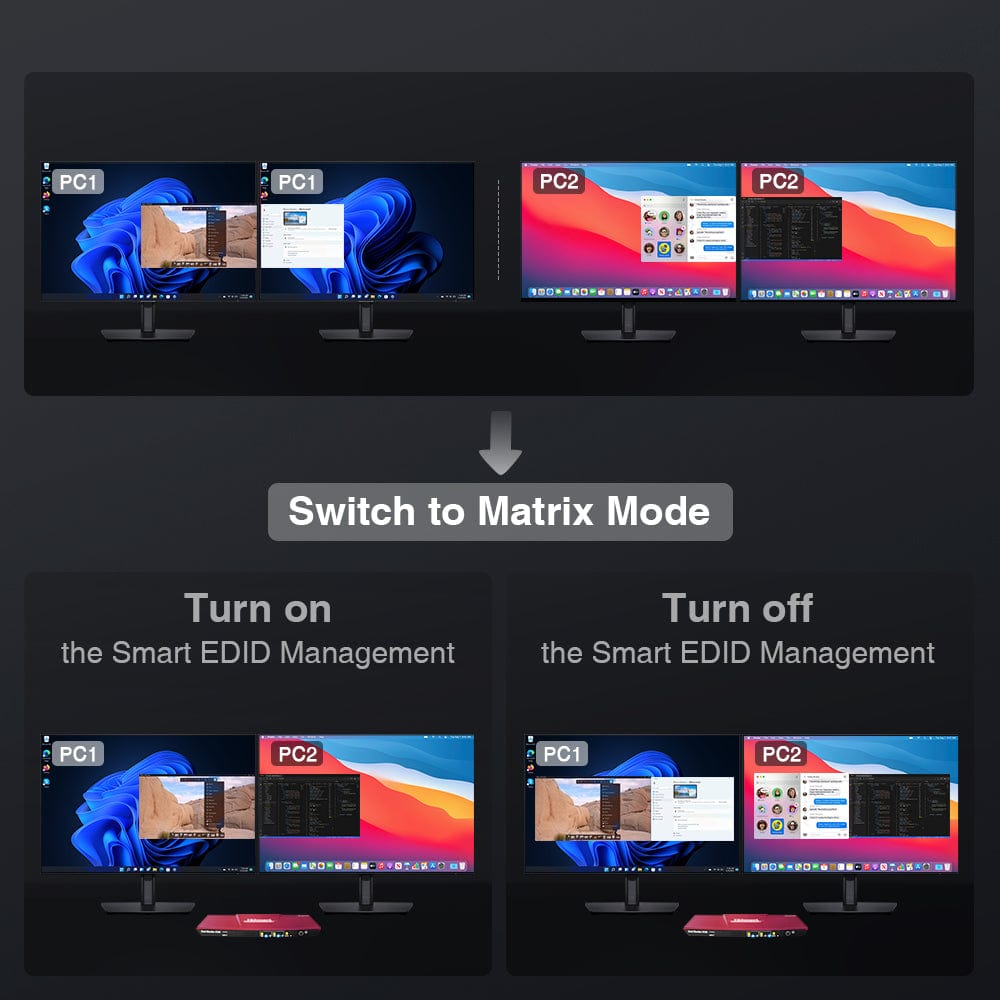


Effortless USB 2.0 & Headset Sharing
Unleash the Power of HDMI & HDMI
Enhance KVM Compatibility with Pass-Through Mode
Seamless Keyboard and Mouse Switching
Lock-in Connectivity - No Interruptions
Experience the convenience of bidirectional headset connection and seamless sharing of USB 2.0 devices between multiple systems.
This not only simplifies your setup, but also boosts productivity, making it perfect for home, office, or educational settings.
Experience the full potential of your HDMI devices with our KVM Switch. Connect each PC to two displays with ease through our high-performance HDMI port.
Enjoy seamless switching between devices and streamline your productivity. Please note that each PC must make 2 video connections to the KVM for dual monitors.
Compatible with various keyboard types including wired, wireless with 2.4G receiver, mechanical, and multimedia.
Enjoy improved KVM compatibility with Pass-Through Mode.
Experience instant keyboard and mouse access on any connected PC with seamless switching.
Say goodbye to waiting and hello to uninterrupted productivity with our KVM Switch.
The audio/USB lock guarantees stable connections while switching screens, maintaining your calls and data transfers without a hitch.



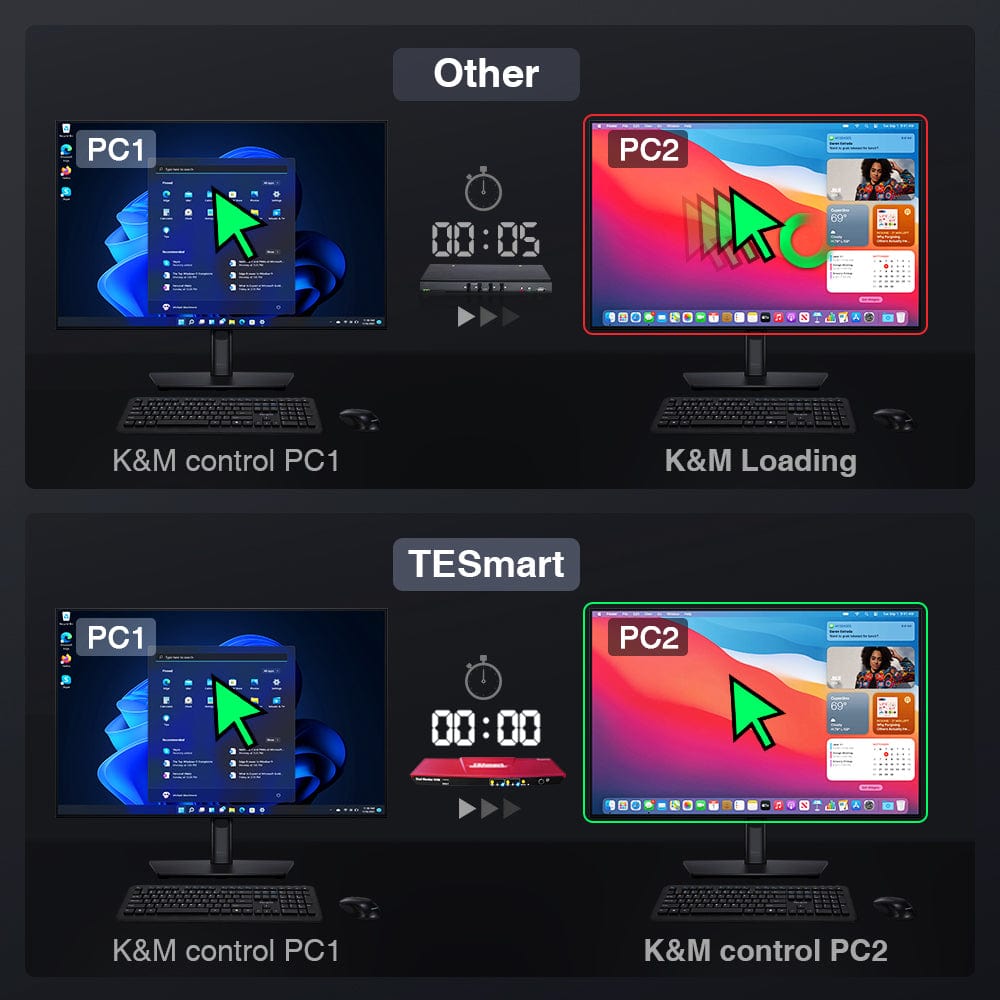


What's in the box?
EACH PC MUST MAKE 2 VIDEO CONNECTIONS (HDMI+HDMI) TO KVM FOR DUAL MONITORS
- 1 * 2x2 HDMI+HDMI Dual Monitor KVM Matrix Switch
- 1 * DC 12V Power Adapter
- 2 * HDMI Cables
- 2 * KVM (HDMI+USB) Cables
- 1 * IR Remote Control
- 1 * User Manual