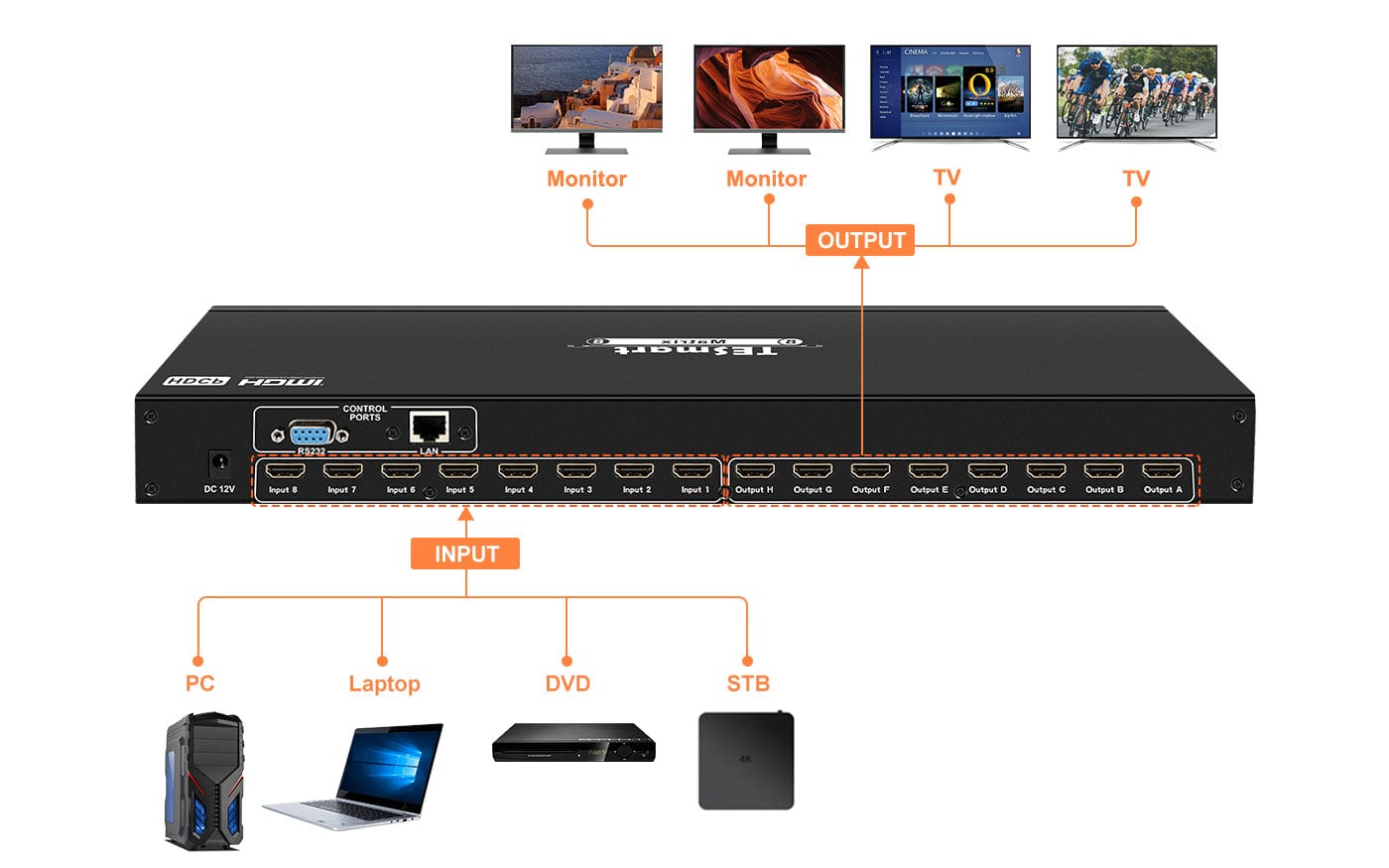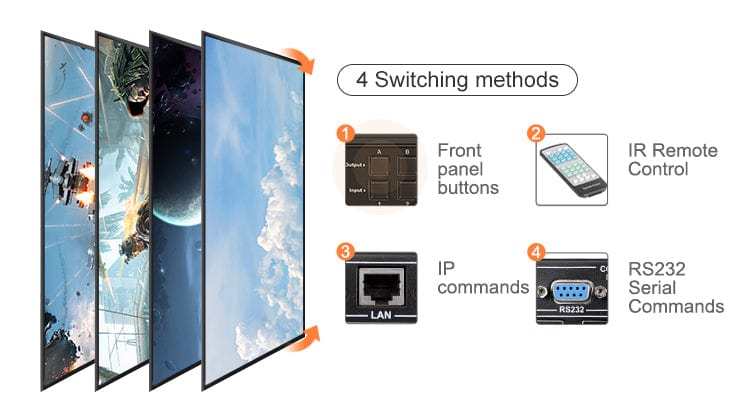Tech Specs
Description
This 8x8 HDMI matrix routes 8 Ultra HD sources to eight 4K Ultra HD displays with HDMI inputs. Each source can be routed to any display, using the front-panel buttons or the IR Remote Control. The matrix can also be controlled via RS-232, IP interface. With smart EDID management, make it compatible with most of the HDMI source and sink devices.
Packing List
- 1 * 8x8 HDMI Matrix
- 1 * DC 12V Power Adapter
- 2 * Rack-ears
- 1 * IR Remote Control
- 1 * User Manual
Key Features
- Max. resolution up to 3840*2160@30Hz.
- Each HDMI output can share same input or select standalone input.
- Supports PCM, Dolby AC3, DTS5.1, DTS7.1 and DSD audio format
- Smart EDID management, make it compatible with most display devices
- Matrix status could be memorized after power down, automatically restore previous matrix status after next power on
- Easy control matrix via IR receiver, front keypad and PC (via LAN or RS232 port)
- Easy to view real time inputs and outputs status via LCD display.
- Supports 8 configurable user preset connections.
- Supports DVI-D single link sources and displays with the use of HDMI to DVI adapters
- HDCP1.4 compliant.
Safety Measures
- Please use 12V power supply for product installation. Using the wrong power supply can cause damage to the product and even to your equipment
- Cables (including power and charging cables) should be placed and routed to avoid creating electric, tripping or safety hazards.
- If product has an exposed circuit board, do not touch the product under power.
-
User Manuals
HMA0808A30 Download -
More Info
Link to HMA0808A30 FAQ -
User Manuals
HMA0808A1U Download -
Support
Help Center
Features